Most people use a wordprocessor because it's only software for writing that they have ever come across. Unfortunately, most wordprocessors were not designed for academic or technical writing, or for doing long or complex documents like theses. There are several alternatives, the most popular of which (LATEX) is discussed in section 1.2, ‘Using LATEX’ below.
Most wordprocessors are designed for simple office documents like sales reports and business letters. To use a wordprocessor successfully for long or complex documents like theses you need to put in a lot of effort. It can sometimes also be difficult to get ‘business’-style wordprocessors to do some of the important academic tasks (eg decent mathematics, multiple footnote series, apparatus criticus, or mixed right-to-left and left-to-right languages) without a lot of additional software.
There are two wordprocessors in common use, OpenOffice (which is free) and Microsoft Word (which isn't). Both do the same kind of thing in the same kind of way, with minor variations.
| Wordprocessor | OpenOffice | Word | |
|---|---|---|---|
| Maker | Sun Microsystems | Microsoft Corporation | |
| Computer | Windows, Apple Mac, Linux, Solaris | Windows (a Mac version exists but is different; Linux can run the Windows version using WINE) | |
| Cost | Free | €83.95 inc VAT and 2Gb memory stick | |
| Licence | Open Source (freely copyable) | Commercial (restricted) | |
| From | http://www.openoffice.org/ | http://www.studentsoftware.ie/ |
There are dozens of other wordprocessors in existence but they are not supported in UCC. Few wordprocessors were ever designed for academic use; one still seen occasionally is NotaBene, but it has proved unfeasible to obtain support for it.
Please do not use obsolete or unsupported packages (eg Microsoft WordPad or Works, Apple MacWrite, Lotus Notes, etc) because we won't be able to provide any help with them.
If you decide to use a wordprocessor, you can make life easier for yourself and others by making use of automation (see the panel ‘Using a wordprocessor for your thesis’).
The most common alternative to using a wordprocessor is the LATEX document preparation system. This uses a typesetting program (TEX), so the formatting quality is much higher than a wordprocessor. Because LATEX already knows about how to format long or complex documents, it is also much easier to save time through automation and keep your layout consistent.
The LATEX DVD is available free of charge for any desktop or laptop computer by contacting the Electronic Publishing Unit or you can download the software yourself from the links at the TEX Users Group web site (Windows, Macs, Linux, and instructions).
The major difference is that LATEX is not a wordprocessor; it's a typesetter. Instead of fiddling with formatting menus, you just label the parts of your document as you write: title, author, heading, list, table, figure, citation, etc, and LATEX formats them for you.
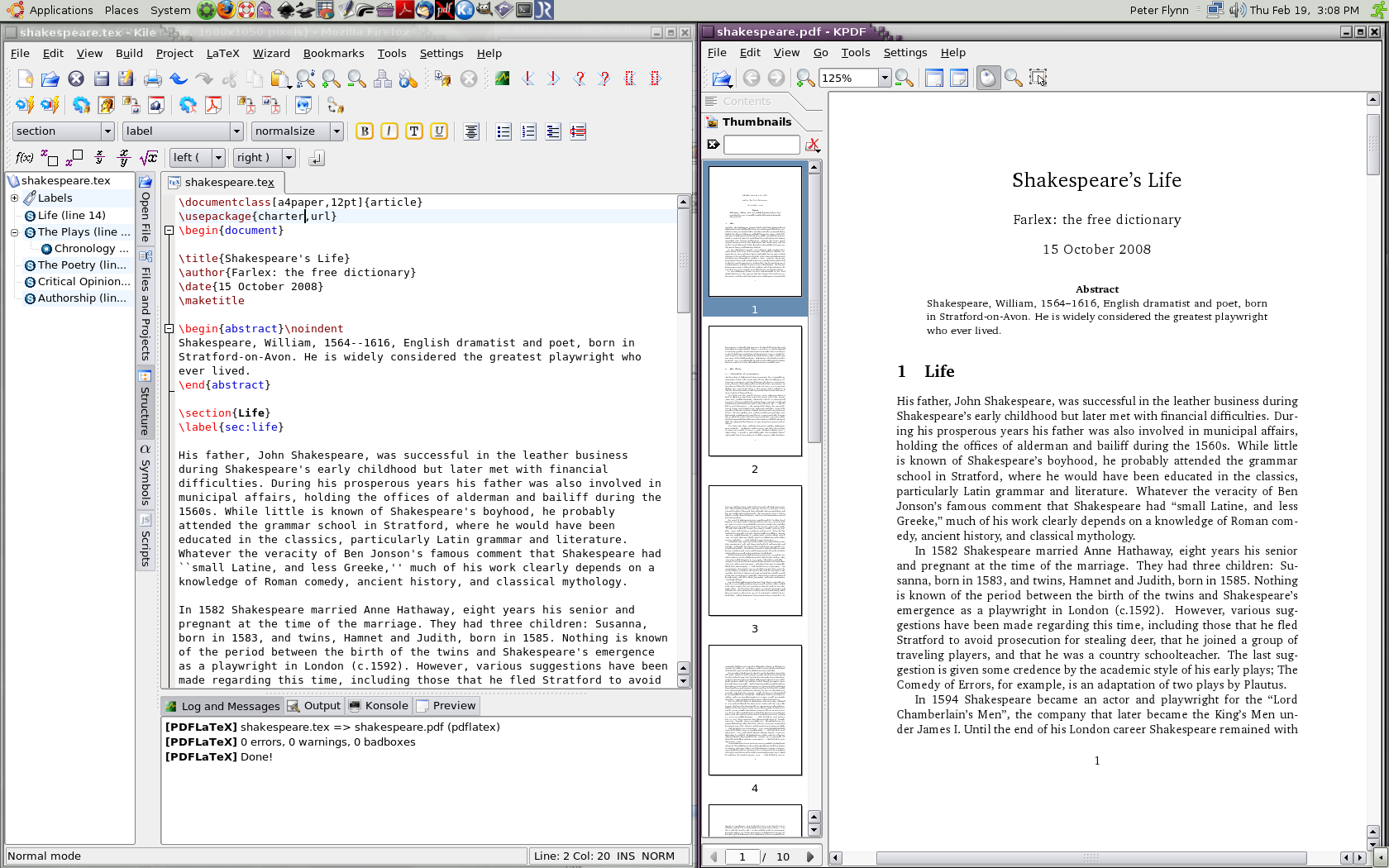
LATEX comes with all the automated facilities mentioned above for styling, cross-referencing, citation, Table of Contents, List of Figures, List of Tables, References, Index, Glossary, etc. It also includes automated mathematical formatting, and features for typesetting multilingual and bidirectional text, linguistics, music, chemistry, engineering, and dozens of other formats; multiple footnote series, parallel columns, and the apparatus criticus.
The unit runs free training days, and there is extensive online and printed documentation as well as forums for users in UCC, Ireland, and worldwide.
If you have an up-to-date distribution (eg RedHat, Debian, Ubuntu, etc) with a package manager (rpm, yum, Synaptic, etc), then just install texlive-full, plus the kile or emacs editor (your choice). You do not need to install from the DVD.
If you have an older system, or one without a working package manager, borrow the TEX Live DVD from the Electronic Publishing Unit.
 Keep up to date with our RSS newsfeed Keep up to date with our RSS newsfeed |
Electronic Publishing Unit • 2013-04-11 • (other) |