Gathering references for reading and citation takes up a large amount of time when you're researching and writing a thesis. It is very important that you record everything you read and may want to cite. You need a quick and effective way to capture and store the proper details (author, title, date, publisher or journal, volume, issue, etc). And you need a quick and effective way to get them into your document formatted in the style your discipline requires. There are hundreds of styles: Harvard, MLA, IoP, IEEE, Legal, AMA, APA, Kluwer, Elsevier, etc—all fractionally different; and you also need to be able to reformat your references if you publish in different journals.
Never just type references into your document and format them by hand, especially if you just copy and paste them from another source (online or offline). This is completely pointless and a serious waste of your time. The formatting of citations and references demanded by academic work is detailed and exacting, something which computers are very good at doing if you give them the right information (and wholly useless if you give them the wrong information).
There are many reference management programs available; the following sections describe those in most common use. See the Wikipedia page on reference management software for some good explanations and comparisons.
Zotero was developed by the Center for History and New Media at George Mason University. It is available both as a standaline program and as a plugin for the Firefox web browser (install that first). Download and install Zotero from http://www.zotero.org/. One click grabs the full biblographic details of any journal, library, or book page that you visit and adds it to your reference list. It recognises the reference data that libraries and publishers embed in their pages, so when you go browsing for your sources, you can add items to your collection at any time.


It has plugins for OpenOffice and Word so that you can cite any document in your collection just by clicking on it (see Figure 23 above). You can copy your references to a USB stick if you've been working on a shared (lab) computer, and you can also export selected references to other reference managers like JabRef (BIBTEX), EndNote, ProCite, Reference Manager, etc.
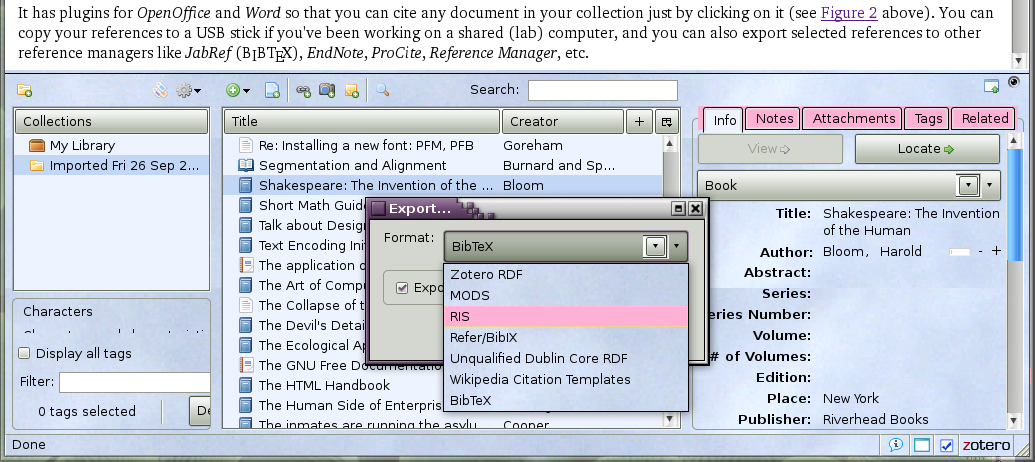
There are also facilities for backing-up or storing your reference data in the cloud, so that you can continue working on them even when you're away from your own computer.
The Mendeley Desktop is a free bibliographic manager which runs on all modern systems (Windows, Macs, and Linux). Their web site describes it as ‘like iTunes™ for research papers’. You can import and export references in different formats, including the three most important import formats, RIS/BIBTEX/EndnoteXML, and all the popular citation formats like Harvard, Chicago, IEEE, MLA, etc. It also lets you share them with your colleagues, so it makes collaborative work (multi-authored papers) much easier because you can all be certain that you are citing the same works the same way.
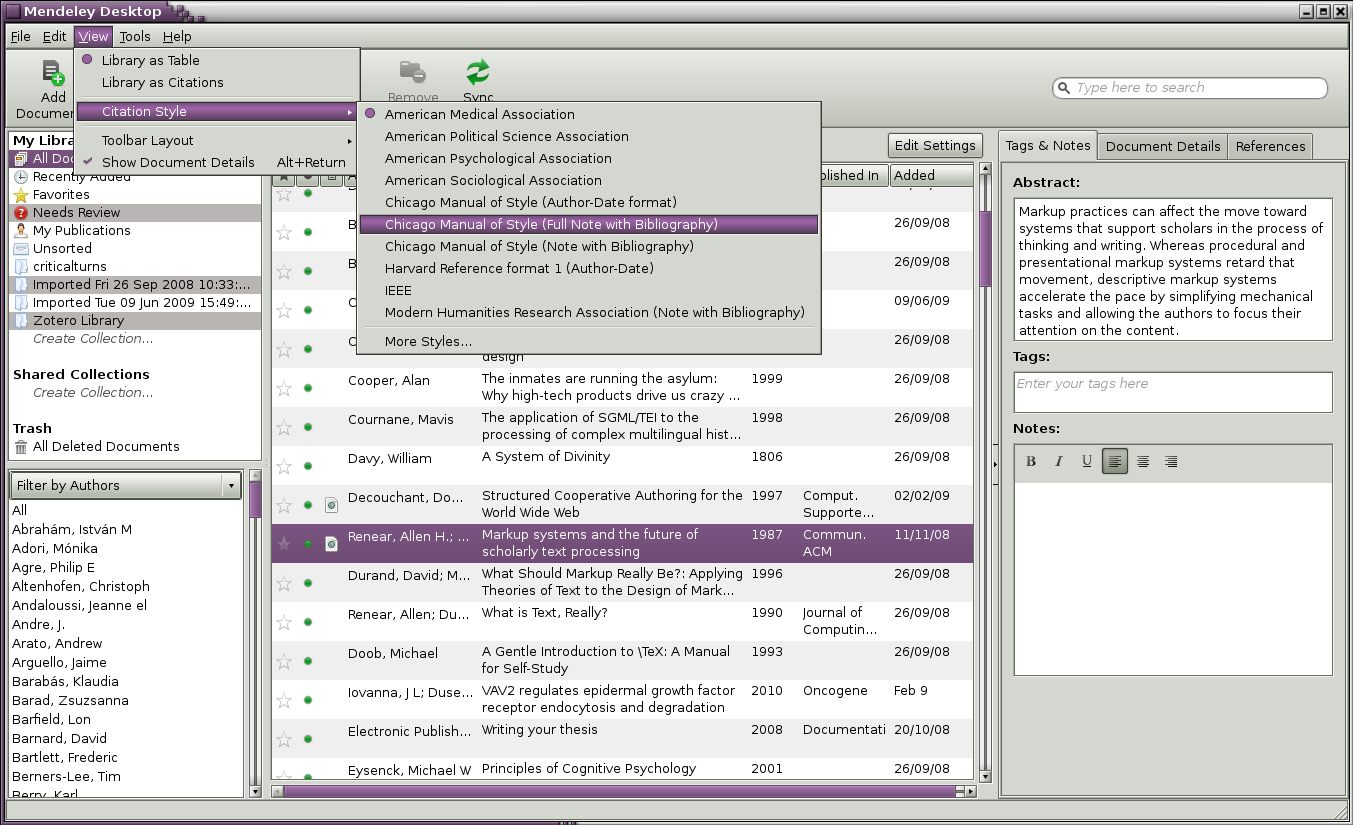
Like Zotero, it has plugins for Word and OpenOffice (in fact it re-uses the same plugins for efficiency), so you can just click and cite while you write.
It can synchronise with Zotero, so you can use Zotero for gathering your references, and Mendeley for managing them.
⇛ As of April 2013, Mendeley has been taken over by Elsevier, who have been the subject of much criticism for many years over dubious business ethics in respect of scholars, and who are also the target of an academic boycott. Users will need to make their own decision about whether or not they wish to support Elsevier by using Mendeley.
JabRef is an Open Source (free) reference manager designed for use with LATEX, but also able to import references from databases like SilverPlatter, Medline, Ovid, ISI, and file formats like EndNote; and to export references to Zotero, EndNote, and a wide variety of other systems including SQL and MODS databases, Microsoft Office 2007, web pages, and spreadsheets.
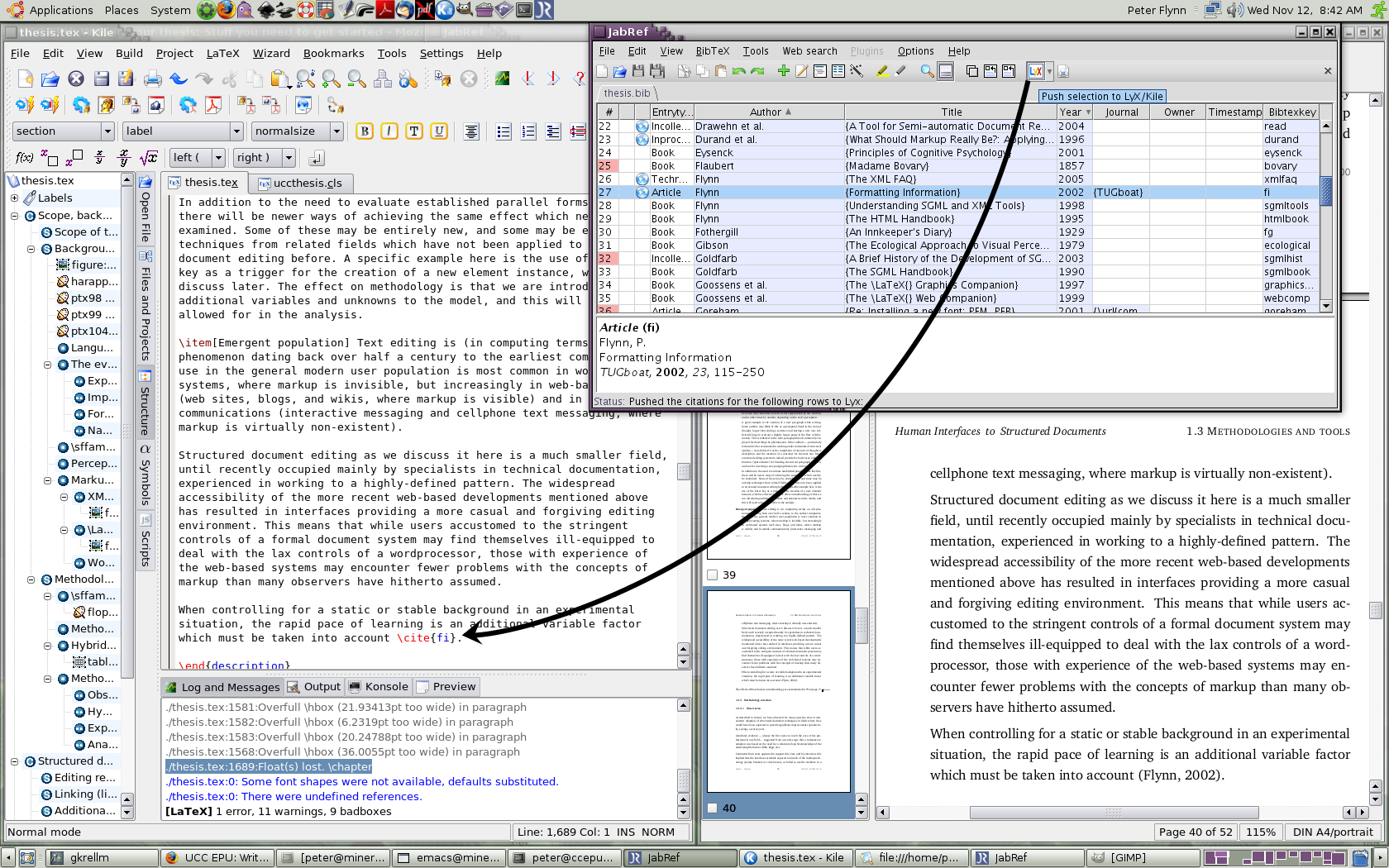
In common with all reference management systems, inserting a reference is a single-click operation (see Figure 5 above).
Three popular, competing bibliographic databases all from the same company (Thomson). All of them powerful, but enormous, complex, and very expensive for personal use. The differences are largely in the range of online features and support for obsolescent file formats.
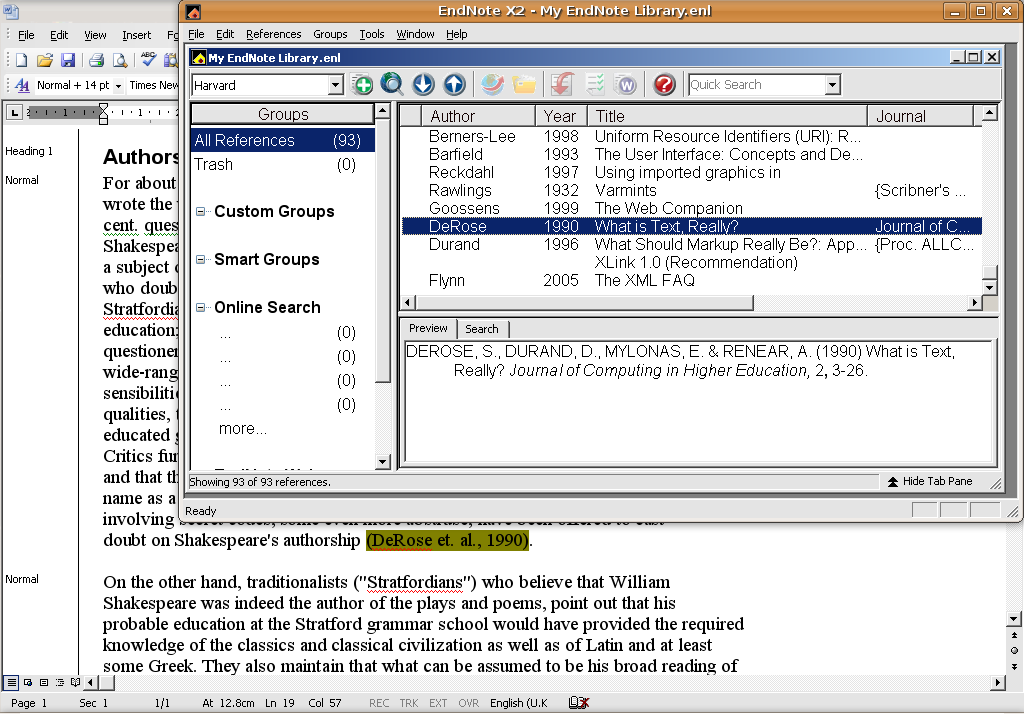
EndNote has become a de facto standard in some academic and research fields, partly driven by the fact that Thomson is the supplier of a valuable citation-measurement service, which is used in many institutions to judge the relative importance of research output.
Firefox is a free replacement browser for Microsoft Internet Explorer. You can download it for any Windows, Mac, or Unix/Linux computer. It has a huge range of useful add-ons and plugins, the most important of which for academic work is the Zotero bibliographic database mentioned above.
 Keep up to date with our RSS newsfeed Keep up to date with our RSS newsfeed |
Electronic Publishing Unit • 2013-04-11 • (other) |