There is usually no need to send your message in HTML, which is what poorly-designed mail programs do without telling you. It just advertises the fact that you're unfamiliar with email.
Yes, it makes it look pretty—but it also takes up to 10× the space of normal text mail, which clogs up the network for you and others, and makes your mail harder to read for people without HTML-enabled mailers. Sites with anti-spam software may also classify HTML-only mail as Spam, which means your recipient may never get your message at all.
Turn off HTML attachments now, and don't let anything turn them on again. How? It's different for every mail program: read Gerald Boyd's excellent page which gives detailed instructions for dozens of mail programs.
If you want to send a Web page by email, don't use older versions of Microsoft Internet Explorer: use Firefox or another browser which has a ‘Send Link’ menu item (in the File menu). Old versions of Internet Explorer can only send whole pages, even the images, rather than just the link, which means you will be sending HTML even though you have turned it off!
While you're at it, if you're using any of the older Microsoft Mail programs, turn off ‘Rich Text’ (MS-TNEF) formatting attachments now (here's how). Don't let anything turn this on again, either: it can be even worse than HTML. Ask the Helpdesk if you need help.
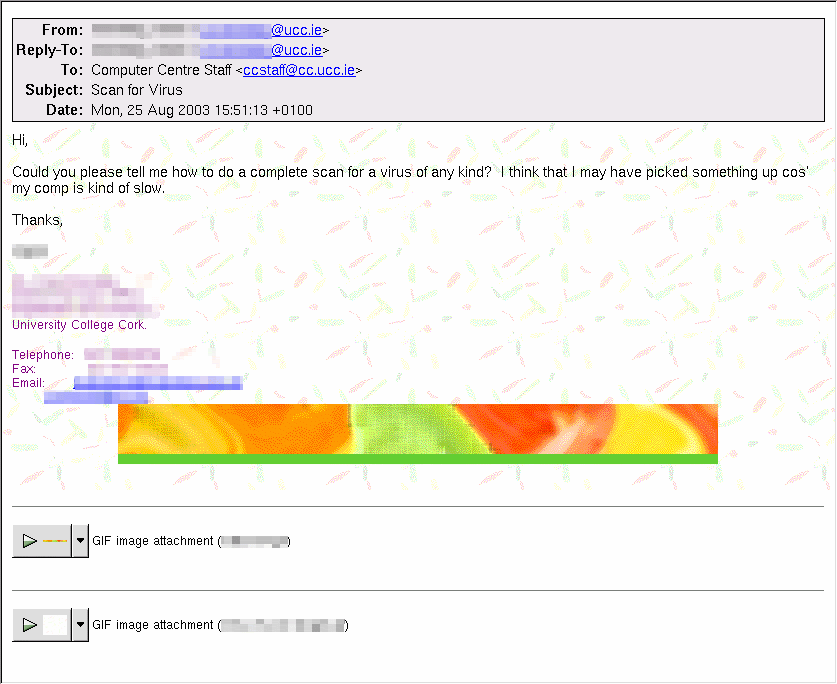
Example of an email message taking 24× the space needed because of HTML formatting, snazzy background image, and oversize graphical signature (addresses and filenames blurred to protect the guilty).
Attaching pictures and documents is a useful and important feature of email, but it can take up a lot of space. Save it for stuff which is really necessary, especially if you're sending to a list of people. Attaching 400Mb of animation or a Word or PowerPoint file and sending it to 18,000 users isn't fun or clever, it's inconsiderate and rude: some people have to download their mail over expensive or slow connections to read it!
If you really need to attach a file to a message, always use the Attach menu: never just drag and drop an object into a message (see section 2.3, ‘Avoid Drag'n'Drop’ for why).
PDFs are preferable to Word or Powerpoint because they compress images better, but even PDFs can become unmanageably large if you include lots of megapixel images unedited.
Never, ever send Word, Excel, PowerPoint, OpenOffice, PDF, or other binary attachments unless a) it's a document which the recipient will need to edit (not just read); b) you know the recipient has the same version of Word, Excel, Powerpoint, OpenOffice (or whatever) as you do; and c) you are certain you have no viruses, and that your recipient's machine is also clean of them. Remember that many people now simply refuse to accept binary attachments from Windows users because of the risk of viruses, and some spam-checkers and mailing lists reject them out of hand. For normal messages, just use plain text typed straight into your mail program. Never use Word to edit email. If you are really, really unable to say what you want in plain text, use a safer format like RTF, XML, CSV, PDF, etc (even HTML!—a very rare exception to the rule in section 2.1, ‘Turn off HTML’).
If you absolutely, positively need people to see large Word or other files, either zip (compress) them to save space, or upload them to a Web site and send people the link address (URI), not the actual file.
Never use drag-and-drop to insert objects into email messages: always use the Attach menu.
Drag and drop only works between users of Microsoft mail systems (Outlook and Exchange) within the same organisation, because it shares the object between users, storing only one copy. While this is very efficient, it means users who don't share the same Exchange system simply can't see the object, and will just see the line in their message:
<<...OLE_Obj...>>
which is neither useful, meaningful, nor helpful.
⇛ Users of Microsoft mail programs outside the organisation may see an image, but it will be sent as an attachment, which may be subject to spam filtering. In the worst case, scanned signatures sent as attachments via drag-and-drop will be re-attached to replies and forwardings, resulting in your signature being inadvertently sent back to yourself or sent on to others, which may be a security risk.
: Key words for use in RFCs to Indicate Requirement Levels (1997).
 Keep up to date with our RSS newsfeed Keep up to date with our RSS newsfeed |
, Electronic Publishing Unit • 2018-08-01 • (other) |