All researchers in UCC will have access to the system. The initial phase of deployment involves a small number of pilot departments, and the system will become generally available on a phased basis during 2010.
For access to the system, contact the Office of the Vice-President for Research on ×3501 or email iris@ucc.ie. During the pilot phase (until early 2010) access will be restricted to the pilot departments. All other researchers with existing profiles on the previous InfoEd system should continue to maintain their information there until such time as their department is transferred to the new system.
The URI (web address) for the pilot system is http://iris.ucc.ie/. If you are a pilot participant, you can log in there now with your email address and the password allocated to you by the Office of the Vice-President for Research.
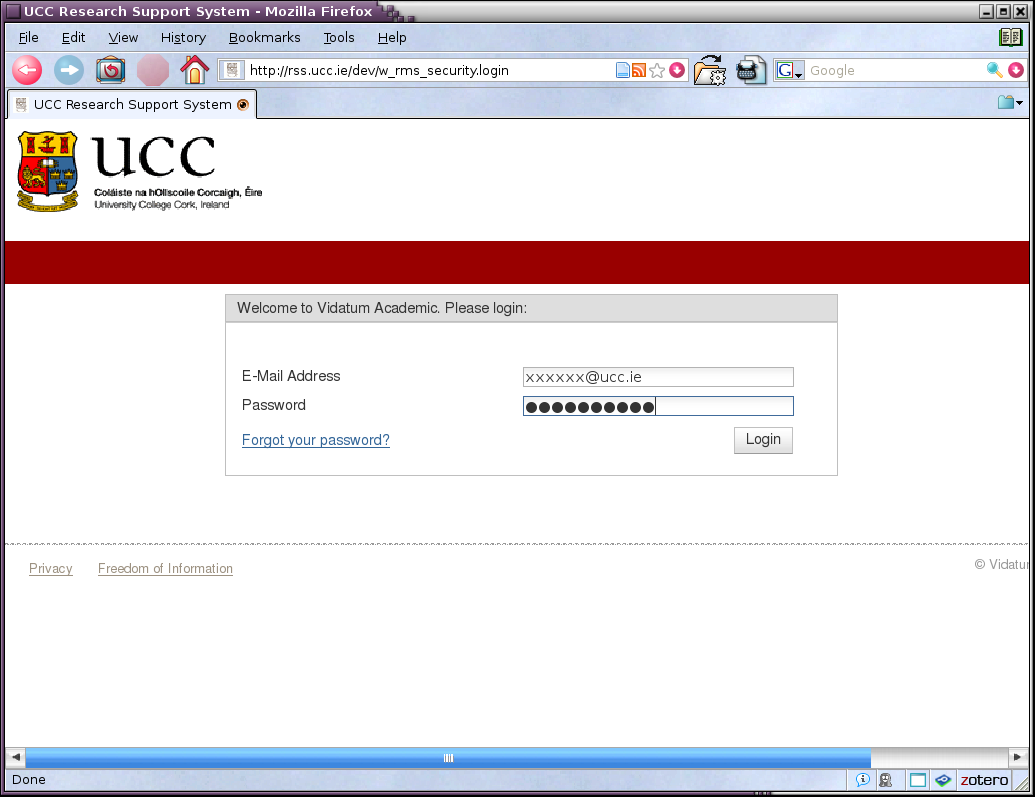
Type in your email address and your password and click on the button. If you forget your password, click on the Forgot your password? link, re-enter your email address, and click on the button to be sent a reminder.
If you need help with IRIS at any stage, please use the
Help and Information buttons provided. The Information buttons
(i) are located under the major fields. The
Help buttons ( ) are
located in the title block on each page, immediately under the
red menu bar. If you need to contact the administrators with a
query, please email iris@ucc.ie.
) are
located in the title block on each page, immediately under the
red menu bar. If you need to contact the administrators with a
query, please email iris@ucc.ie.
When you are finished work, please remember to log out. There is a Logout link in the red menu bar towards the top of the window under the UCC crest (see Figure 2).
 Keep up to date with our RSS newsfeed Keep up to date with our RSS newsfeed |
Flynn, Peter • 2010-04-26 • (other) |